On the login in screen:
- Click the link, “Forgotten your password”
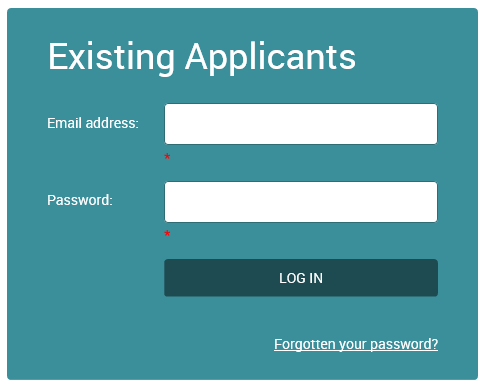
- A new window will open, you should enter the email address, surname and date of birth you have used to register.
- Click Next Step.
- You will now be prompted to answer one of the security questions you completed at registration.
If you cannot remember the details you entered at registration, please contact 0300 123 1036 and ask to speak to a campus Help Point.
Please have a look at our Application Guides page for videos and downloadable guides.
Alternatively please read the information provided on screen which explains the section you are completing, there are also information buttons at the side of questions/sections which give further details for you.
If you still need help then please call 0300 123 1010 to arrange an appointment with the Student Services Team, they will assist you.
Go to the “Course Details” Section of your Online Application and click on the drop down menu for which campus you would like to study, this will provide you with a list of courses which are currently open for applications at this campus.
Please check the website and click on the apply now button beside your course choice this will automatically filter through the course you have selected to your application.
The course titles are set by SQA and where there is a two-year course, students apply for HND Year 1. The first year of the course is classed as the HNC. Although you will be studying HND year 1, you could leave after Year 1 with an HNC qualification if you successfully complete all the necessary Units/Modules.
If you are unsure how to log back into your account once you have made an application please watch this video:
If you key in the wrong email address/password 5 times then your account will lock, accounts are automatically unlocked within an hour. If you cannot remember your log in details please click the link “Forgotten your password”.
Log back into your online application account to view the status of your application.
As your application(s) progresses through the application system, the status of your application will change, the current status can be viewed on the HOME screen or the APPLICATION screen.
We will send you an email when the status changes. Emails we have sent to you are stored in the MAILBOX tab of your account.
| Application Status | Descriptions |
|---|---|
| Administration check | Your application has been reviewed and passed the administration check. |
| Cancelled | A staff member has cancelled this application, either because you have asked us to do this, or because you have repeatedly failed to attend for interview/information session |
| Conditional Offer | You have received a Conditional Offer and we are waiting on you to respond to it. A Conditional Offer means that you must meet certain conditions (detailed in the Offer email) and if you meet these then you will be given an Unconditional Offer of a place on the course. |
| Conditional Offer accepted | You have received and accepted a Conditional Offer. |
| Course not selected | You have created an online account but have not selected the course(s) you wish to apply for. |
| Interview complete | You have attended for interview but we have not told you the outcome of this. |
| No Offer Possible | We are not able to make you an offer for this course, the reason(s) why we cannot make an offer are detailed in the email sent to you. If you would like to discuss this with someone, or apply for another course, please contact Student Services on 01382 834910 for our Dundee Campus or 01241 432604 for our Arbroath Campus for an appointment with a Student Advisor. |
| Offer rejected | You rejected an offer that was made to you |
| Referred to alternative course | We have reviewed your application and you have not met the entry criteria (certain qualifications, satisfactory reference etc.) therefore we are referring you to a more suitable course. Details of the new course, to which you have been referred can be found on the Home Page of your account. If you would like to discuss this with someone, or apply for another course, please contact Student Services on 01382 834910 for an appointment with a Student Advisor. |
| Submitted | We have received your application and a member of the administration team is reviewing it. |
| Unconditional offer | An Unconditional Offer has been made to you and we are waiting on you to reply. |
| Unconditional offer accepted | An Unconditional offer has been made and accepted by you. Once you accept an Unconditional Offer for a Full Time Course all other Full Time Course applications are cancelled. |
| Reserve List Unconditional Offer | The course is full and you have been placed on a Reserve List, if a place becomes available then we will send you an Unconditional Offer. |
| Unsubmitted | You have started but not yet submitted an application |
| Void | You have cancelled your application by deleting it. |
| We are arranging an interview/information session for you and will email you the details | We have checked your application and will be inviting you in for an interview/information session soon. |
| We are considering your application but cannot give you a decision at this time | We are still reviewing your application |
| We are reviewing your application and will be in touch soon | Application has been checked and passed to the academic team to see if they want to invite you in for an interview/information session. |
| We have arranged an interview for you and emailed you with details | An interview has been arranged for you and the details have been sent to you. |
| We need your reference and/or proof of qualifications | We are waiting to receive this documentation from you to allow us to progress your application. Submit your documents by post, email or the online document uploader. |
You can upload your documents while completing your application (before submitting), in the Required Evidence section, select Upload Evidence against the relevant checklist item.
If you are unsure on how to do this, please watch this video:
On submission of an application if you wish to add another course choice then you can click “Apply for a Full Time Course” button. Most details from your previous application will be stored and you can amend accordingly.
Once you have submitted your application you can only update your personal details, please log into your account, select ‘Personal Details’ (at the top of the screen) once your information is up to date, please ensure you click on ‘Save Changes’ at the bottom of the screen.
If you would like to make any other changes to your application i.e. personal statement, course choice etc. – please email the amendments to [email protected] or call 0300 123 1010 – remember to include your name, date of birth and course title on the email
Your application will follow the application process and this can vary depending on which course you have applied for. We aim to send communication within 4 weeks of your submission date so please check your college mailbox regularly for updates on your application.
If you haven’t found the answer to your question here, then the quickest way to contact us is by logging into your Online Applications (CAMS) account and sending us a message from your Mailbox.
You can also email us at [email protected] (remember to put your name and course title on the email so we know who you are) or call us on 0300 123 1010 and ask for the Administration Team.
