When you log in to the Online Applications website, your Online Applications home page will display the courses that you have applied for including:
- The campus
- The start date of the course applied for
- The status of the course application
You will also see your funding applications including:
- The course the funding application relates to
- The date you started the application
- The funding application status
- Links to upload and view/edit your funding application
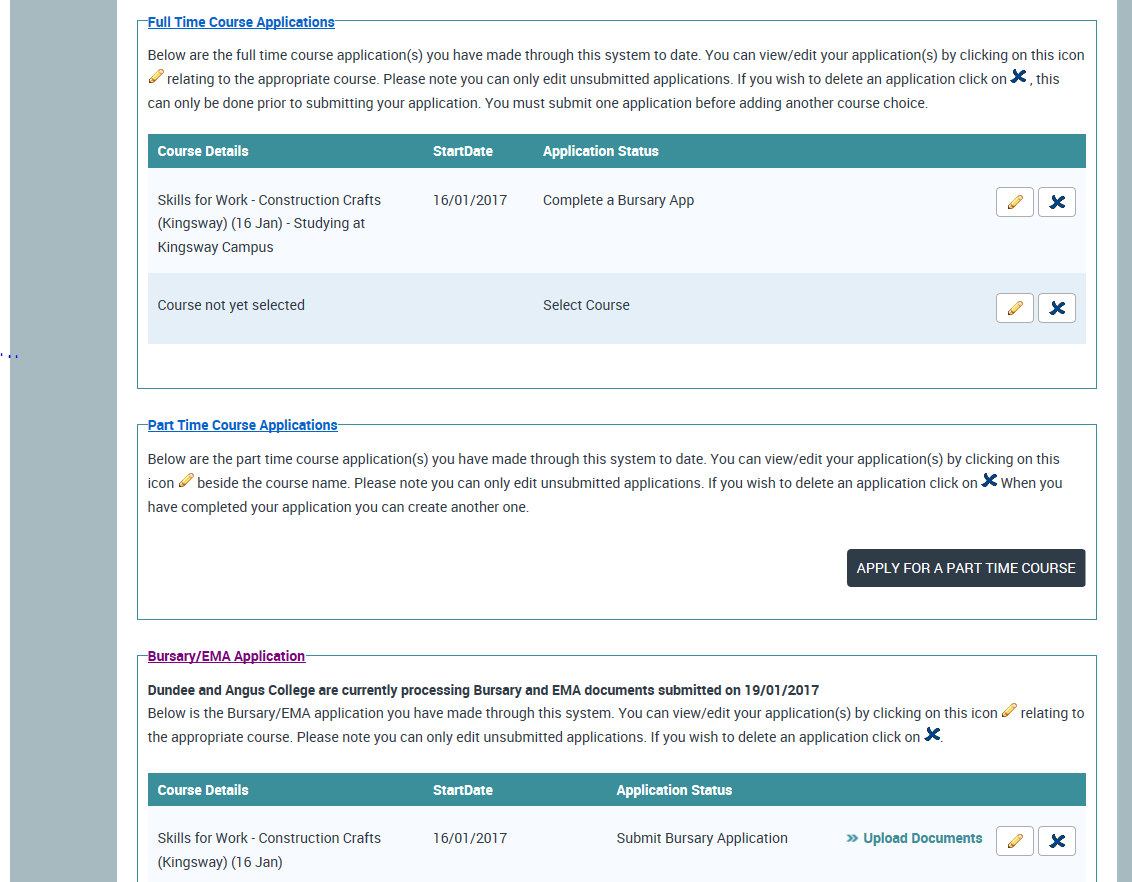
To view copies of emails sent to you regarding your applications for courses and funding you can open your Mailbox. Click on the Mailbox link which appears to the right of the D&A logo at the top of your Online Applications Home Page.

You will also see messages you have sent.
Open your Mailbox as described in the topic above, “How do I see messages the College sent me?”
To send us an email, use the “New Message” button.
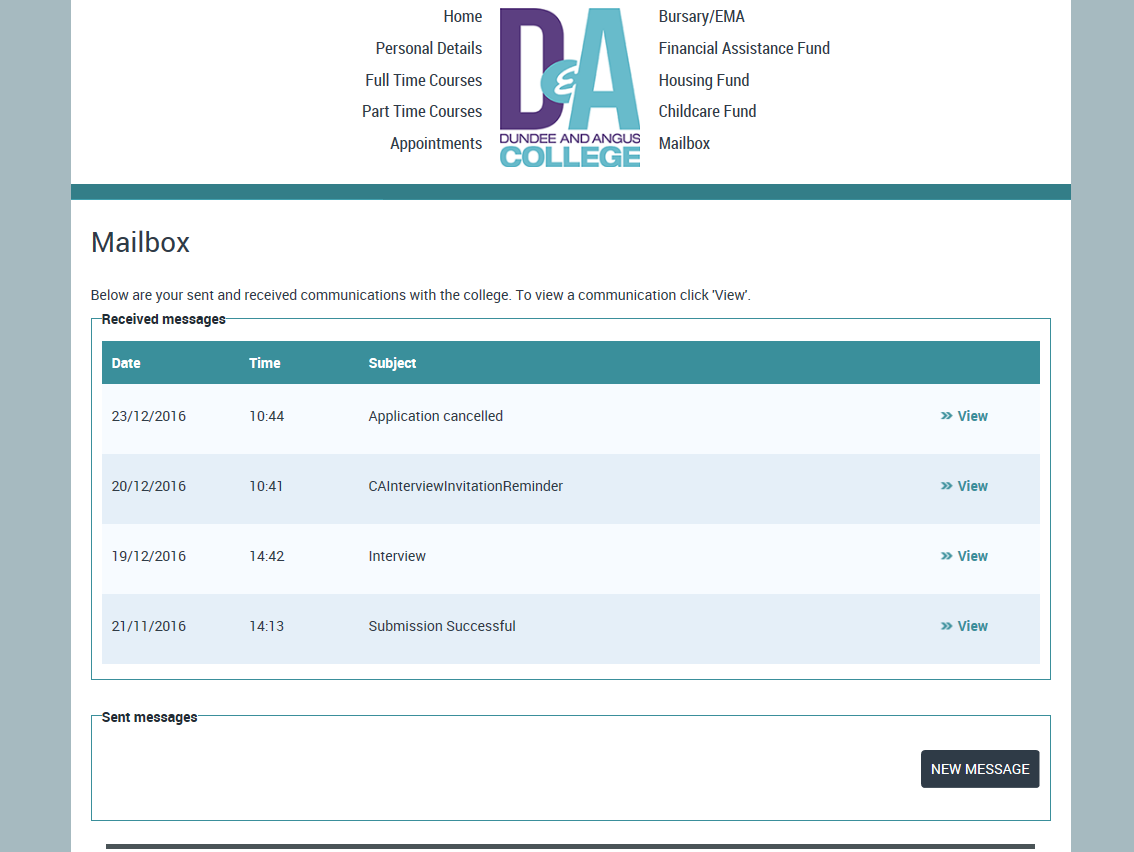
You can upload your documents while completing your application (before submitting).
In the Required Evidence Section, select Upload Evidence against the relevant checklist item.
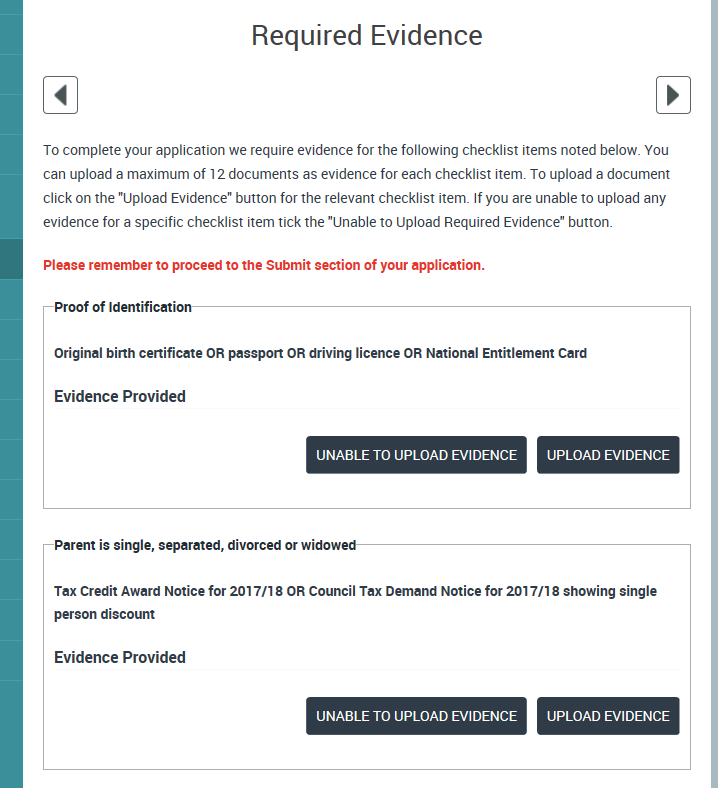
Alternatively, you can log back into your online application account at any time to upload documents.
You can click on the “Upload documents” button on your Online Applications home page.
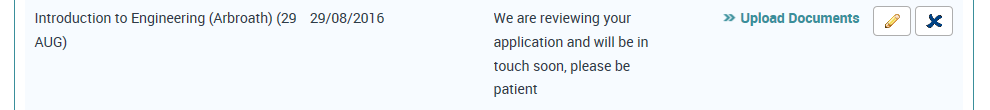
Or click on the pencil icon that appears on the appropriate application and select “Application Overview” or “Required Evidence” from the navigation links on the left of your Online Applications Home page.
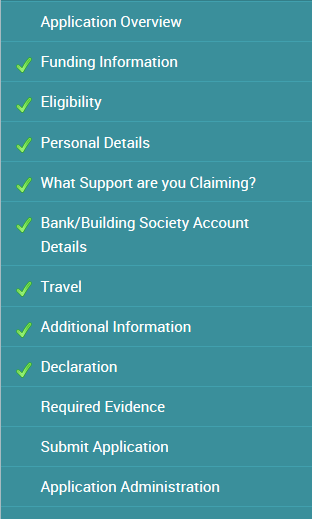
Here you will see which outstanding checklist item(s) we require evidence for and any previous documents you have uploaded.
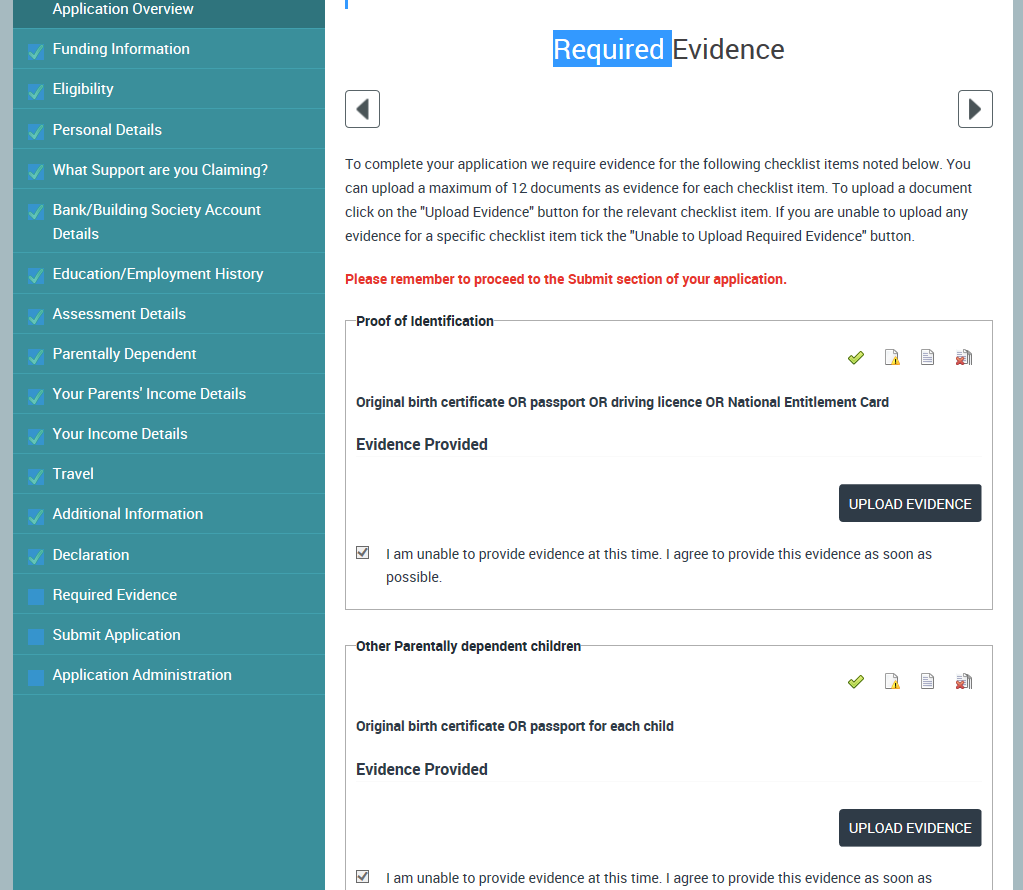
You can hand in copies of the required evidence to the Help Points at our Kingsway, Gardyne or Arbroath campus.
If you bring originals, we can make copies for you.
